| |
 Membership of Akoma Trade
Membership of Akoma Trade |
| |
|
|
|
How
do I become a member? |
|
What
are the membership benefits? |
|
What
is 'My Akoma'? |
|
How
do I sign in and sign out? |
| Editing
and Deleting a Product Entry. |
| |
| |
How do I become a member? |
| |
|
|
| |
|
Become a member of Akoma Trade by completing
our online registration form. There is no reason to delay - registration
is FREE.
Confirmation of your new membership will be sent to you by email within
24 hours. You may then use the confirmed username and password to
access all the services.
| » Free Membership Details: |
- Post 1 Product.
- Post 1 Trade Lead.
- Contact Buyers & Sellers Directly.
|
| |
| » Premium Membership Details: |
- Post 10 Product.
- Post 10 Trade Lead.
- Contact Buyers & Sellers Directly.
- Respond To Trade Leads.
- 24 X 7, 365 days, Online Product Showroom.
|
| |
| » Verified Membership Details: |
- Post Unlimited Products.
- Post Unlimited Trade Leads.
- Your Complete Business & Company Profile.
- Contact Buyers & Sellers Directly.
- Respond To Trade Leads.
- Company Detail Includes Company Logo.
- Feature Products On Rotation In Category Section.
- 24 X 7, 365 days, Online Product Showroom.
- Company Verification Through Third Parties.
|
Click JOIN
to register now as a new member.
|
| |
|
What
are the membership benefits? |
| |
|
|
| |
|
Your products and services will be listed
on www.akoma-trade.com
Benefit from your own online showroom, open 24 hours a day.
Your existing and potential customers
may also browse a full company profile.
Any enquiries may be forwarded to
you via your pages on www.akoma-trade.com
or email address. |
| |
| |
What
is 'My Akoma'? |
| |
|
|
| |
|
'My Akoma' is your online integrated business
assistant presenting you with all the tools and functions you may
use at Akoma Trade. From here, you can access and manage all of your
information in the following sections: |
| |
|
|
|
|
 Trade Leads
Trade Leads |
| |
|
|
| |
|
Post, edit, repost and delete your offers
in Trade Leads. |
| |
|
|
| |
|
 Company
Company |
| |
|
|
| |
|
Create and edit your own company profile. |
| |
|
|
| |
|
 Product Showcase
Product Showcase |
| |
|
|
| |
|
Store and manage your product details:
1). Akoma Verified
members can add unlimited products which will be displayed in the
Product Showroom.
2). Free members can
store one product which may be displayed online.
|
| |
Editing and Deleting a Product
Entry |
| |
|
To edit or delete a product entry from the listing on Akoma Trade,
click to select 'Remove/Display Products'. To edit a product entry,
simply click on the product name. To delete a product, check the box
alongside the product name and click 'Delete' at the top or the bottom
of the listing.
|
| |
|
|
| |
|
My Trade Activity |
| |
|
|
| |
|
When you become a member of Akoma Trade,
you will have access to a page that tracks your trade activity. This
page can be found in the 'My Akoma' section, under 'Trade Activity'
This page will track activity whether it is 'activity in' or 'activity
out'. Whether you have requested details of products posted on Akoma
Trade by other members, or whether members are requesting details
of your own products - this page provides you with the information
you need.
|
| |
|
|
| |
|
My Account |
| |
|
|
| |
|
Enables you to edit and update your Akoma
Trade registration information. You may also modify your password
here. |
| |
|
| |
How
do I sign in and sign out? |
| |
|
|
| |
|
Sign In
To sign in, simply click the 'Sign In' link on the menu bar. You will
be asked to enter your username and password. |
| |
|
|
| |
|
Forgotten Your Password? |
| |
|
|
| |
|
If you forget your password, click on the link below the Sign In
box. You will be asked to answer a secret question. The question and
answer were previously entered during registration.
Once you have responded correctly, a random password will be generated
for you and sent to your email account. We recommend that you change
it as soon as possible.
If you have forgotten the answer to your secret question, please send
an email to support@akomatrade.com
and enter the phrase "Sign In Problems" in the subject line. |
| |
|
|
| |
|
Sign Out |
| |
|
|
| |
|
Always ensure that you sign out of Akoma-trade.com
before closing your browser window. This will protect the confidentiality
of your username. |
| |
 Trade Leads
Trade Leads |
| |
|
|
|
What
are Trade Leads? |
| |
Searching
and Viewing Trade Leads on Akoma Trade |
| |
Posting
Trade Leads |
| |
Reporting
and Deleting Trade Leads |
| |
Responding
to Trade Leads |
| |
|
| |
What
are Trade Leads? |
| |
|
|
| |
|
Trade leads are classified advertisements that
you can post or view on www.akoma-trade.com.
There are many types of trade leads and to name just a few, include
agricultural offer, dealer offers or products to sell. For instance,
if you are searching for dealers to distribute your products you may
post a trade lead with this and other relevant information. |
| |
|
| |
Searching
and Viewing Trade Leads on Akoma Trade? |
| |
|
|
| |
|
There are several ways to browse the trade leads. One, is to simply
use the Search functions provided on Akoma Trade. Enter your keywords
into the ‘Search’ box and click ‘Go’. Alternatively, you may enter
more information into ‘Advanced Search’.
However, a more focused search can be carried out. As every trade
lead is added, it is defined as either a Product or a Service. Each
lead is then further defined with a list of industries. This enables
you to drill-down and browse a relevant category.
From the home page, click to select the ‘Trade Leads’ menu tab. Then,
click to ‘New Trade Leads’ or All Trade Leads. You are now presented
with a Featured Trade and a list of links for the categories. By choosing
a category you may browse all posted leads that are relevant to your
search.
Once you have found a lead that is useful, you may print the page
for future reference. |
| |
|
| |
Posting Trade Lead? |
| |
|
|
| |
|
From the home page, click to select 'Trade Leads' and then from
the subcategory list, choose 'Post Seller Trade Lead, Post Buyer Trade
Lead, Post Partnership/Investment, Other Trade lead. When you have
completed the form, click 'Add' to submit the lead.
Please note that only www.akoma-trade.com
members are permitted to post trade leads. |
| |
|
| |
Reporting and Deleting Trade Leads |
| |
|
|
| |
|
Once trade leads are posted, manage them easily via your 'My Akoma'
page. You may repost leads with modifications or delete unwanted leads.
Trade leads should be regularly reposted
to keep the information current. |
| |
|
| |
Responding
to Trade Leads |
| |
|
|
| |
|
When you wish to respond to a trade lead you must click to select
the 'Send Inquiry' button under the detailed description of the lead.
This link will launch your 'My Akoma' page and you may send a message
to the member who posted the lead. |
| |
|
 Company Profile
Company Profile |
| |
|
|
| |
All members can list their company profile on Akoma
Trade.com AT NO CHARGE.
With an entry in the Akoma Directory, you are able to provide basic
information about your company, potential partners and customers.
Other users of the site can then locate your company through the Akoma
search engine. Join Akoma’s directory today and start broadening your
business reach immediately.
To create your company profile, use ‘My Akoma‘ and click to select
‘Edit Company Profile‘ on the submenu within the directory section.
|
| |
|
| |
Directory |
| |
|
|
| |
|
Browse and search for information about companies in the Akoma Trade
Directory, an online company database that can be used to target potential
trading partners worldwide. Akoma Trade members can add their own
company profile to the directory for free. |
| |
|
|
| |
|
Browse the Directory
To find relevant profiles, search using one of the following methods:
|
| |
|
|
| |
|
1. Enter keywords in the search box. For example, you may enter
a company name or a company web address. |
| |
|
|
| |
|
2. Browse through Akoma Trade's industry categories.For example,
to find information about Apples, search the 'Agriculture' industry
category, and select the 'Fruit' category to view all companies listed. |
| |
|
|
| |
|
Once you have found a profile that is useful, you may print the
page for future reference. |
| |
|
 Product Showcase
Product Showcase
|
| |
|
|
| |
Product
Entries |
| |
|
|
| |
|
As a free member, you may store
up to one product which may also be displayed in the Akoma Trade Product
Catalogue.As a premium member, you can store 10 products which will
be displayed online.As an Akoma verified member, you can store unlimited
products which will be displayed online. |
| |
| |
| |
|
| |
Viewing
Product Entries |
| |
|
|
| |
|
You may search for products entered on Akoma Trade in two
ways: |
| |
|
|
| |
|
Enter a keyword in the 'Search' box and
select to search in Products.
For example, enter the word 'shoes' in the search box and
click 'Search'. You will then be presented with a listing of appropriate
products. |
| |
|
|
| |
|
Search via the Akoma Trade Marketplace.
For example, to browse all pineapple products, first click
on the Product Showcase. Then select the industry 'Agriculture' and
the subcategory 'Fruit'. You will then be presented with a listing
of all relevant pineapple products.
|
| |
|
|
| |
|
Once you have found a product listing that is useful, you may print
the page for future reference. |
| |
|
| |
Posting
a Product Entry |
| |
|
|
| |
|
To post a product
on Akoma Trade, click to select 'Post Products' from the Product Showcase
menu bar. Complete the form with as many product details as possible
and click the 'Browse' button to upload a picture from your hard disk. |
| |
|
| AKOMA
VERIFIED MEMBER |
| |
|
|
|
| |
|
|
- To provide a 'quality of goods' scale to
assist companies in Ghana to widen their market and provide reassurance
to customers.
- To prepare Ghana's new global supply base
for international trade.
- To provide effective supply chain management
and logistics services.
more.....
|
 SITE
NAVIGATION HELP SITE
NAVIGATION HELP |
| |
| |
| Site
Section Help |
| |
| Login
Section |
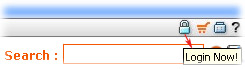 |
| |
| Logout
Section |
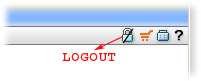 |
| |
| Inquiry List Section |
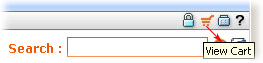 |
| |
| My
Akoma Section |
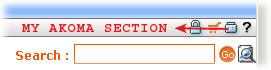 |
| |
| Site
Help Section |
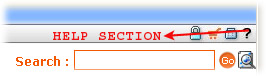 |
| |
| Advanced
Search Section |
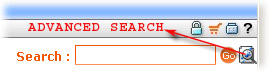 |
|
|
|
| Site
Color Style Concept |
|
|
| Trade
Leads |
|
|
| Product
Showcase |
|
|
| Directory |
|
|
| Services
|
|
|
| Business
Info |
|
|
| Trade
Leads Category |
|
|
| Buyer |
|
|
| Seller |
|
|
| Partnership/Investment |
|
|
| Other |
|
|
|
|
|
|
| |
 PAYMENT
PAYMENT |
| |
|
| |
| Paying for services on Akoma Trade.com |
| |
Online Payment Details
|
Paying by Credit Card :
|
|
|
| You can use your credit card to make payments online using worldpay or paypal. |
| |
Offline Payment Details
|
| |
Payments with Wire or ACH Transfer: |
Contact your bank for specific information about arranging a wire transfer from your bank directly to Akoma Trade.com
- Make transfer payable to Akoma International (UK) Limited and include your Company name and Email Address in the Reference area of the payment.
- Provide your bank with the following information below:
Beneficiary/Recipient Name: |
Akoma International (UK) Limited |
Recipient Address: |
13 Pittar Street
Derby
DE22 3UN
United Kingdom |
|
|
To: |
Lloyds TSB
43, Iron Gate
Derby, DE1 3FT |
|
|
Sort Code |
30-92-59 |
OR |
|
SWIFT number (U.S. or Int'l): |
LOYDGB2L |
|
|
Account number: |
3521813 |
Amount: |
Provide amount of transfer. |
Reference : |
Company name and Email Address |
|
|
| |
Payments by cheque (UK Only)
|
Make cheques payable to Akoma International (UK) Limited .
Be sure to include your Company name and Email Address on the back of the cheque.
Mail cheque to:
Akoma International (UK) Limited
13 Pittar Street
Derby
DE22 3UN.
United Kingdom |
| |
| Please feel free to contact us if any problem regarding payment at support@akomatrade.com |
| |
|